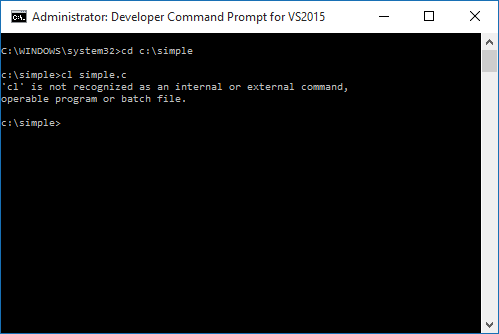Open a developer command prompt. In Windows 8, on the Start screen, open the Visual Studio Tools folder and then choose the Developer Command Prompt shortcut. In earlier versions of Windows, choose the Start button, expand All Programs, Microsoft Visual Studio, and Visual Studio Tools, and then choose Developer Command Prompt.
Depending on the version of Windows on the computer and the system security configuration, you might have to open the shortcut menu for Developer Command Prompt and then choose Run as Administrator to successfully build and run the application that you create by following these steps.