Here is the code I am using :
Code:
#include <windows.h>
#include <iostream>
using namespace std;
int main()
{
system ("Color f9");
HANDLE hOut;
int i;
int x=0;
int y=0;
COORD Position;
hOut=GetStdHandle (STD_OUTPUT_HANDLE);
for (i=32;i<=255; i++)
{
Position.X=x;
Position.Y=y;
SetConsoleCursorPosition(hOut,Position);
cout.width(3);
cout << i << " " << (unsigned char)i << flush;
++y;
if(y>28)
{
y=0;
x+=10;
}
}
return 0;
}
The output from that is :
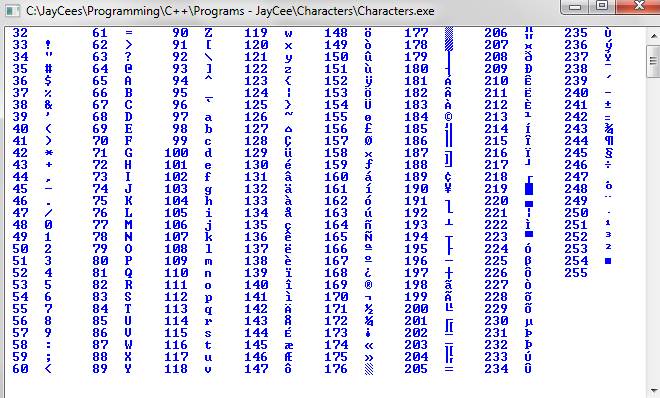
Dopes that clarify what is happening here and maybe what settings to change to get the correct output I want?



