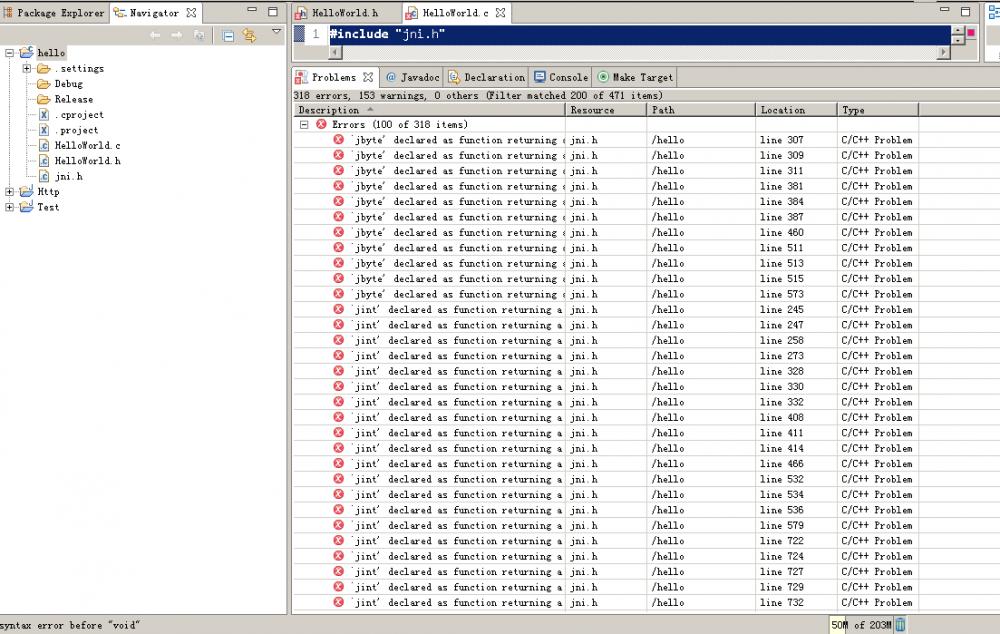I just re-installed my OS some days ago,which contained Visual Studio.But I don't want to use the VS any more(at least in my computer) as the interminable installing process.Then I take Eclipse as my C/C++ IDE by MinGW and CDT.
My Java program need to load an DLL file which wrote by C.But when I generating the DLL file,I got some errors.It seems that the compiler cannot find the header files.
By the way,I just want to implement the hello-world program in C and invoke it in the Java program.
This is my Java testing program:
And this is the header file generating by "javah HelloWorld":Code:public class HelloWorld{ public native void printHelloWorld(); static{ System.loadLibrary("hello"); } public static void main(String[] args){ new HelloWorld().printHelloWorld(); } }
Code:/* DO NOT EDIT THIS FILE - it is machine generated */#include <jni.h> /* Header for class HelloWorld */ #ifndef _Included_HelloWorld #define _Included_HelloWorld #ifdef __cplusplus extern "C" { #endif /* * Class: HelloWorld * Method: printHelloWorld * Signature: ()V */ JNIEXPORT void JNICALL Java_HelloWorld_printHelloWorld (JNIEnv *, jobject); #ifdef __cplusplus } #endif #endif
And this is the C file:
Code:#include "jni.h"#include "HelloWorld.h" #include<stdio.h> JNIEXPORT void JNICALL Java_HelloWorld_displayHelloWorld(JNIEnv *env, jobject obj) { printf("Hello world!\n"); return; }
And this is the screenshot of error: